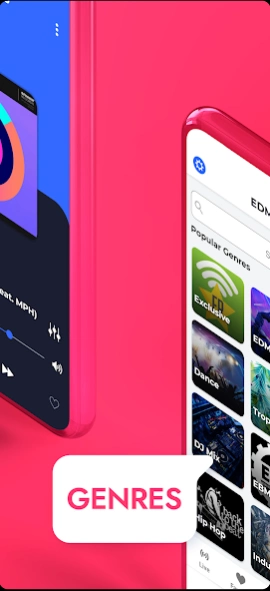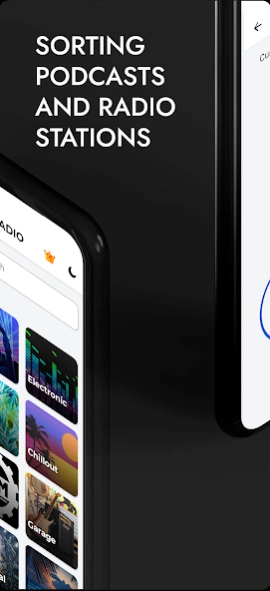EDM Radio - Electronic Music 10.3
Free Version
Publisher Description
EDM Radio - Electronic Music - Listen to EDM Music Radio the world largest collection of dance stations
Listen and record the world's largest collection of favourite dance radio stationswith edm music app. EDM Radio offers over +28,000 music dance stations from around the world. And also a huge database of electronic dance music triple j podcasts.
Access to app files:
1. Open the file manager and select the folder in Android / data / com.onlineradiofm.radiodance.
2. If the file is hidden and you want to see it, you can enable the display of hidden files in the file manager settings.
All fm music radio stations are sorted by the following genres: Ambient, Downtempo, Dubstep, NCS, Electro House, Future Bass, Hardcore, Hardstyle, IDM, Jungle, Nu-Disco / Indie Dance, Progressive House, Psy-trance, Tech House, Techno, Trance, Trap, Deep House music.
You can listen to the live to dance radio in the background and use another rave app at the same time.
If you are looking for a specific radio station, want to listen to something new or find radio stations in other countries, there is nothing easier! Use the integrated search engine.
You have full access to the app mlx directory. Just select a radio station and add it to your favorites.
EDM - Electronic Dance Music is a wide range of genres and styles of electronic music aimed primarily at the entertainment industry. EDM is the backbone of musical accompaniment for night club band party and electronic music festivals or tomorrowland nonstop musik world.
EDM is typically used in the context of live playback dj studio mix your music, where the DJ plays a pre-prepared playlist, smoothly moving from one to the next. Electronic dance online music edm radio tuner does not belong to a separate style of music beat bpm, but is used as a generalized term for several popular genres such as house, disco party, techno, nightcore, drum and bass and many others. This is the main result of the creativity of most modern dolby music producers and Dji tuning.
Features EDM Radio stream app dance platform:
- Information about the song and the album cover is visible in real time (on those digital radio where possible)
- Maximum radio music sound quality
- Cloud Favorite radios dance song for selector music
- Add your favorite stations to Favorites radio app
- Dark Mode dance one radio
- Chromecast support fm player
- Listen in the background (you can use another edm maker app while listening to the radio)
- Timer to turn off before bedtime radio dj
To use the edm music maker, you need an Internet connection (3G, 4G or Wi-Fi streaming).
Information for radio station owners: if you want to add (or remove) your radio station, send us an e-mail to finance.pupil.llc@gmail.com
The copyrights and ownership rights of radio programs remain in the hands of the broadcaster.
Thank!
About EDM Radio - Electronic Music
EDM Radio - Electronic Music is a free app for Android published in the Audio File Players list of apps, part of Audio & Multimedia.
The company that develops EDM Radio - Electronic Music is Finance Pupil. The latest version released by its developer is 10.3.
To install EDM Radio - Electronic Music on your Android device, just click the green Continue To App button above to start the installation process. The app is listed on our website since 2023-10-04 and was downloaded 9 times. We have already checked if the download link is safe, however for your own protection we recommend that you scan the downloaded app with your antivirus. Your antivirus may detect the EDM Radio - Electronic Music as malware as malware if the download link to com.onlineradiofm.radiodance is broken.
How to install EDM Radio - Electronic Music on your Android device:
- Click on the Continue To App button on our website. This will redirect you to Google Play.
- Once the EDM Radio - Electronic Music is shown in the Google Play listing of your Android device, you can start its download and installation. Tap on the Install button located below the search bar and to the right of the app icon.
- A pop-up window with the permissions required by EDM Radio - Electronic Music will be shown. Click on Accept to continue the process.
- EDM Radio - Electronic Music will be downloaded onto your device, displaying a progress. Once the download completes, the installation will start and you'll get a notification after the installation is finished.